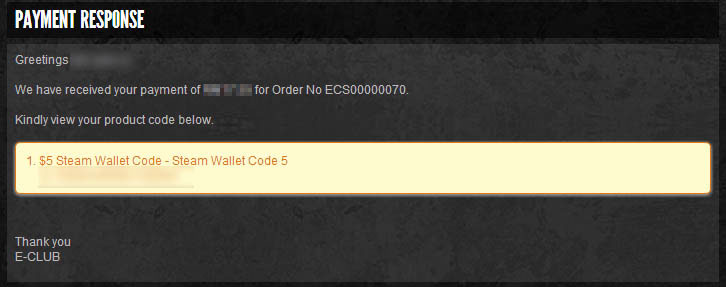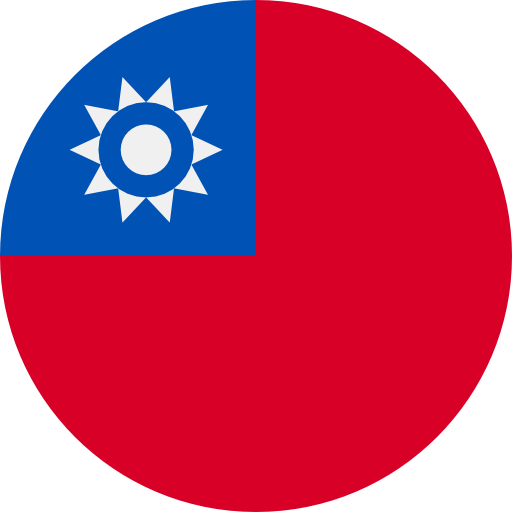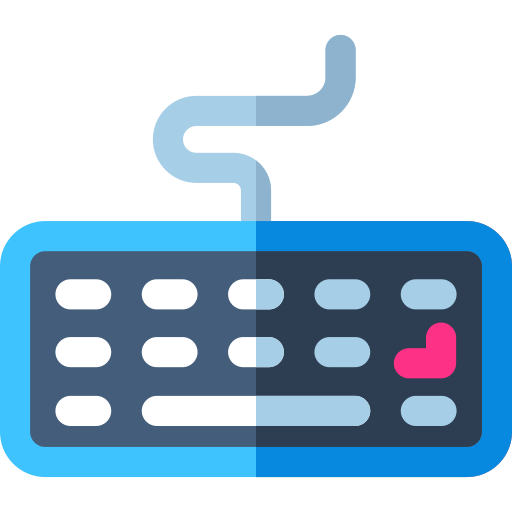RHB Bank Payment Method Guide
Please follow the guide below for RHB Bank payment method:
Step 1: Payment Method
Select RHB Bank as your payment method.
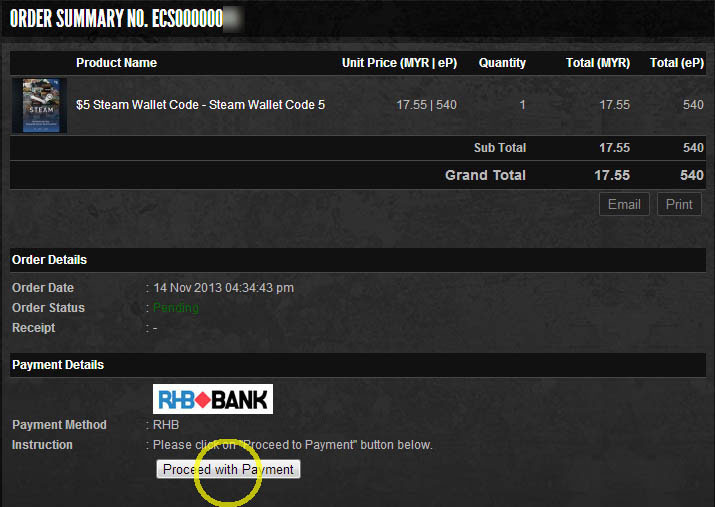
Step 2: Check order and information details.
Make sure the details is correct.
Tick the checkbox once you agree with the Terms of Service and Privacy Policy
Click the 'Pay Online' button to proceed.
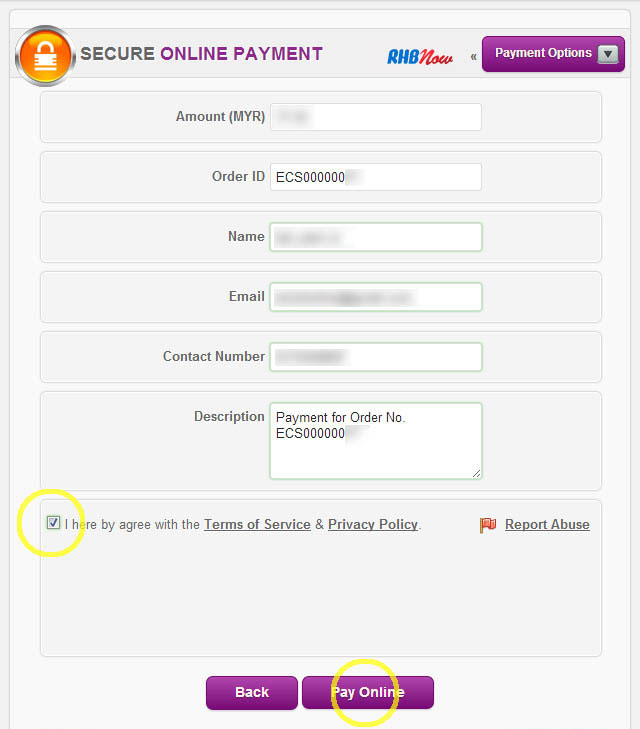
Step 3: Pay by RHB Bank
Click the 'Pay by RHB Bank' to proceed.
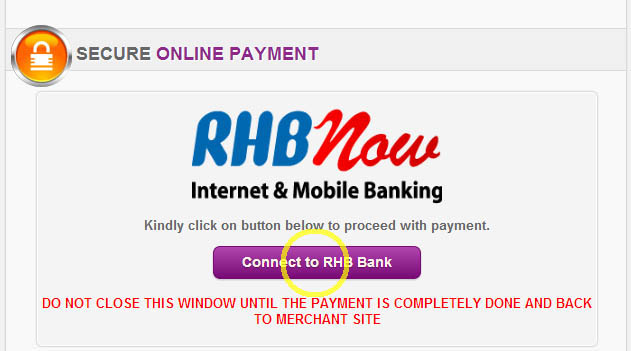
Step 4: RHB Account
Login your RHB Bank Account.
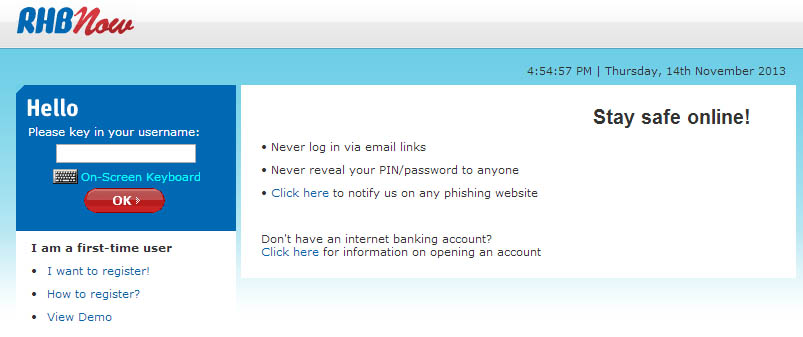
Step 5: Success!
Once we received your payment we will send you an email with your Steam Wallet Code.
You also able to get your code at your eClubstore account page.