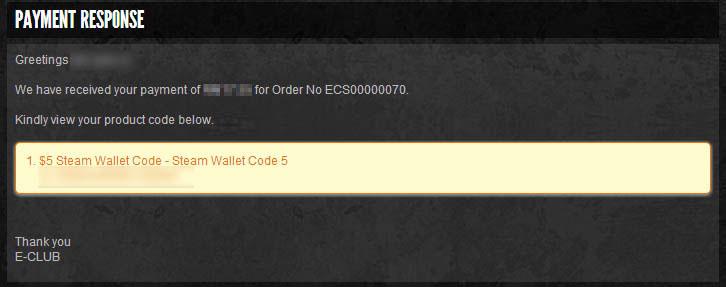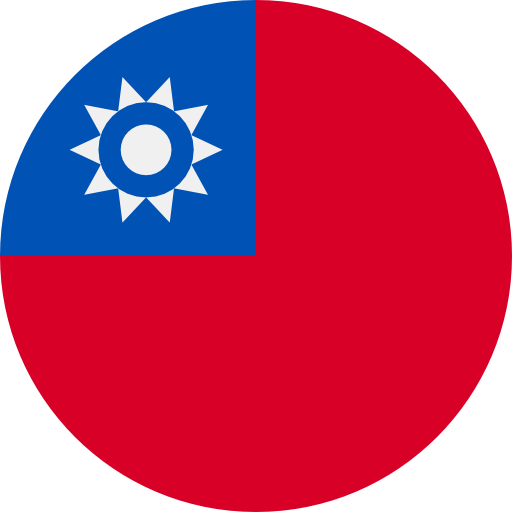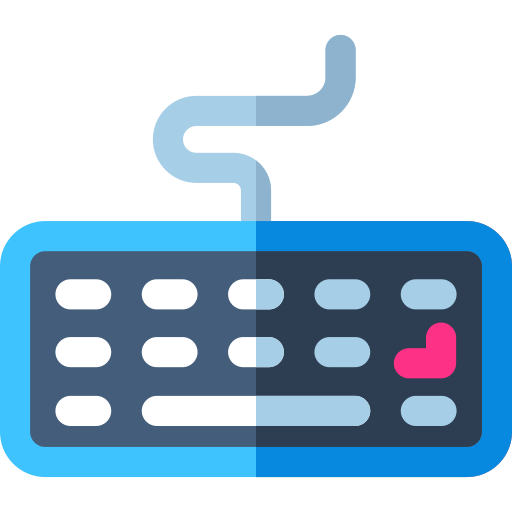myBSN Payment Method Guide
Please follow the guide below for myBSN payment method:
Step 1: Select Payment Method
Select IPay88 (myBSN) as your payment method and confirm order. Make sure your details are correct then click on "Proceed with Payment".
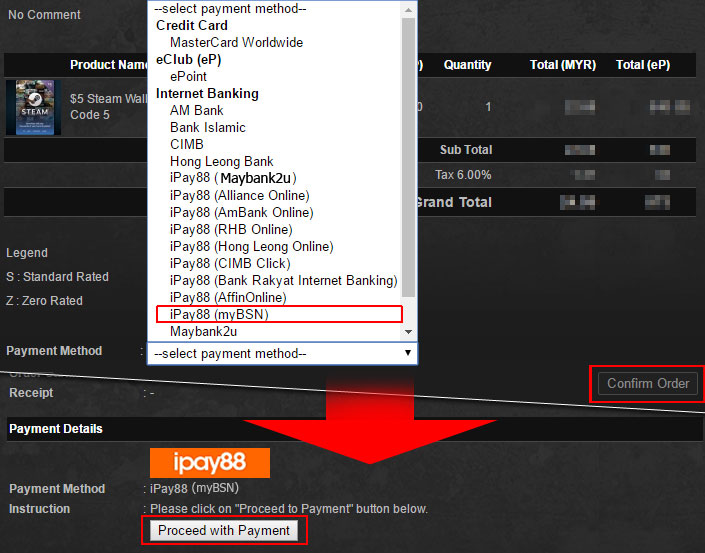
Step 2: Transaction Summary.
Make sure the correct bank is selected under "Online Banking" tab. Click on "Proceed" button.
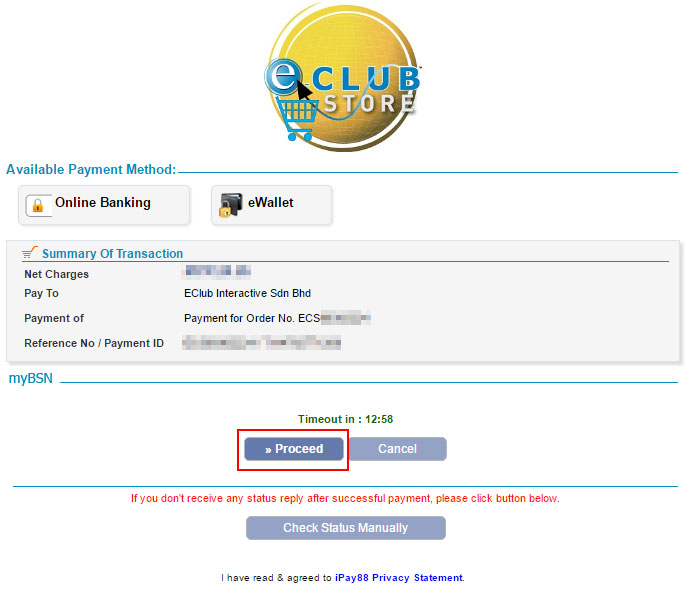
Step 3: Login to your myBSN Account
Login your account and proceed.
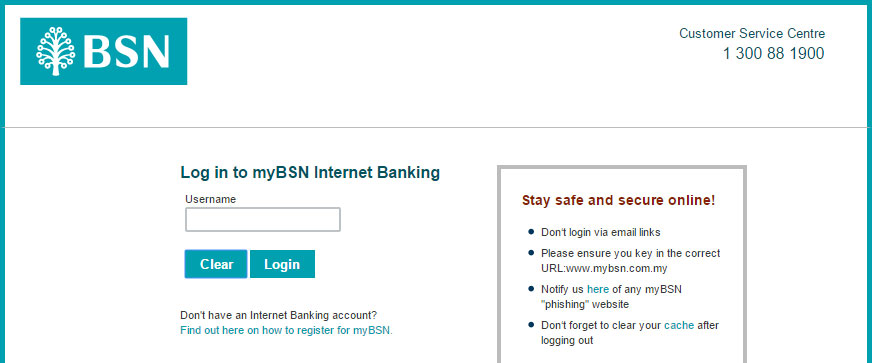
Step 4: Success!
Once we received your payment we will send you an email with your Steam Wallet Code.
You also able to get your code at your eClubstore account page.